Mercer WIN® is more than a salary survey delivery platform, it can help you zero in on just the data you need. The ease of blending, filtering, and exporting data along with the ability to compare it to your company’s data makes Mercer WIN® an added bonus when you purchase Mercer’s salary surveys.
Job Library provides a solid foundation
When using Mercer WIN®, you will benefit from the fact that our surveys utilize Mercer Job Library, which is a universal job catalog shared across Mercer’s suite of surveys and geographic locations. The consistent naming and coding make participating in surveys and interpreting compensation data a breeze. You’ll notice enhanced job descriptions for more accurate position matches, clearer relationships between jobs, and more specializations. If you participate in surveys for multiple countries, you'll find consistent job codes across all markets.
Get to your data efficiently
With years of user feedback under our belts and our commitment to continuous improvement, we aim to provide an easy-to-use interface that makes accessing your surveys a no-brainer. Our intuitive filters allow you to select only the jobs you want to see or to download/view all data. Nature of work filters allow you to search for jobs based on:

- Family: Jobs performing similar work, requiring similar training, skills, knowledge, etc
- Subfamily: Jobs performing a segment of work by overall Job Family
- Navigation group: Search specializations, breaking into natural groups of work within a Subfamily
- Specialization: Specific type of work within a Subfamily, which when combined with Career Level becomes a Job that an individual performs
Looking for survey data on a particular job but can’t remember which Mercer survey it’s in? Well, Mercer WIN makes that easy – just select a geographic market, set your filters, and let Mercer WIN do the work for you. You will easily find any of the jobs matching your filters within the surveys you own for that market.
Perhaps you prefer to work with your data in another tool or even just in Excel. Many clients do so because they are combining Mercer data with other salary data sources. In that case, Mercer WIN makes it easy to select the jobs and data points you need and to export the data from the system.
Hybrid jobs
Every organization has jobs that are hard to benchmark to the market because the work these employees perform spans several areas. Rather than spending lots of time figuring out how to allocate the work across job A and job B, and then figuring out appropriate salary ranges across the 2 positions, do it all quickly, systemically, and with greater accuracy using Mercer WIN. Using the Combine Jobs functionality, select the positions (2 or more!) that align to the work performed, hit submit, and start evaluating. With this built-in functionality, ensure accurate payroll budgeting is in place for even your toughest salary survey matches.
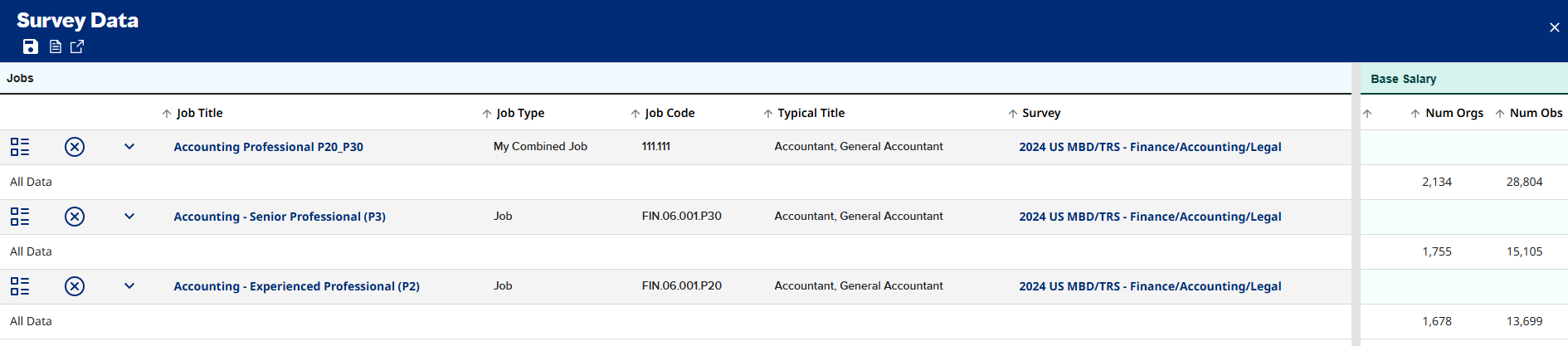
Custom comparisons to your competitors
While it is important to keep up with overall and industry compensation trends, sometimes you need to dig in further to understand how your compensation strategy compares to a specific set of peers or competitors. By defining your peer group within Mercer WIN®, quickly identify where you might be overpaying or underpaying employees relative to your unique competitor set. This salary data comparison is available on demand, so simply select the 10+ organizations you want to compare salary information against and get started. You can set up multiple peer groups to evaluate your compensation strategy from every angle by using the Refine Market button.
Metrics exactly as you want them
Survey results should give you the salary data you need to make strategic decisions based on your corporate compensation strategy, not on preset or rigid data points. If your compensation philosophy is to pay employees at the 67th percentile, no big deal! Adding reporting metrics within Mercer WIN to show custom percentages (or other modifiers) is easy. And, you don't have to remember to change the view for every survey you use or each time you log in. You can save your custom view to use across sessions or surveys. With the ability to tailor your analytics by customizing the Data View , account for things like:
- Position scopes, including net revenue, gross premiums, total operating budget, and number of employees
- Base salary metrics, including hourly rate, incentive eligibility, and standard work week
- Short- and long-term incentive data reflecting target versus actual, incentive eligibility, percent of base, and percent receiving
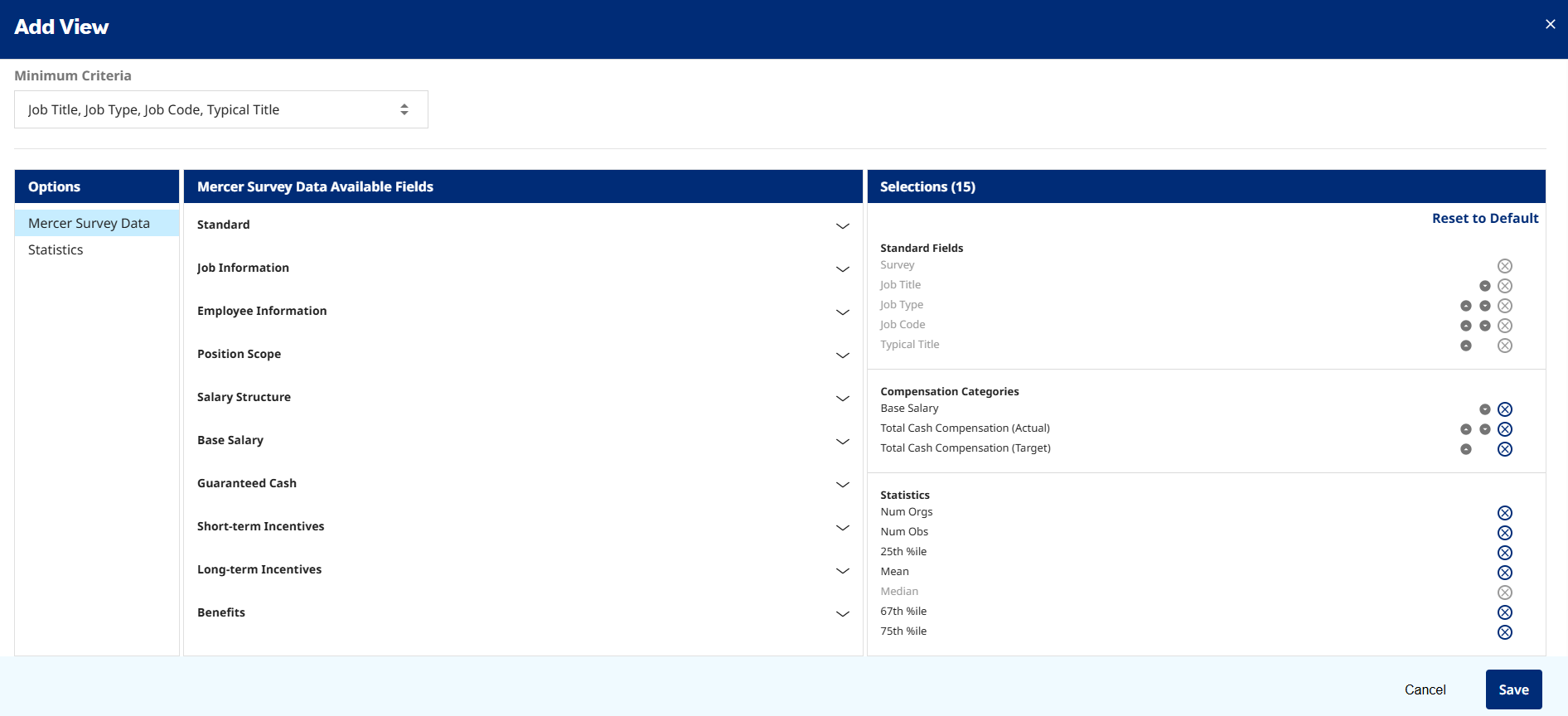
Rolling data forward
Salaries in the market, as well as in your own organization, change rapidly due to the development of new positions, employee departures, and new hires. You may find that you need to answer the question, "Where are we now in terms of pay competitiveness?" To answer this question, you need to age the data from the surveys (using the effective dates of the data) to the current date and then compare the results to your current salary levels. It sounds complicated, but the good news is that with Mercer WIN®, this process doesn't have to be complicated. You already know the effective date of your survey and have likely determined the point in time to which your salary survey data should be aged. You just need to determine the percentage to use in approximating competitive salary movement during that time period. Numerous sources can be used to identify actual and projected salary movement, including Mercer's Compensation Planning Survey. Once you determine the salary movement percentage you want to use, enter your dates and percentage into Mercer WIN and it does the rest. The tool will age the data and then apply it to your survey results.
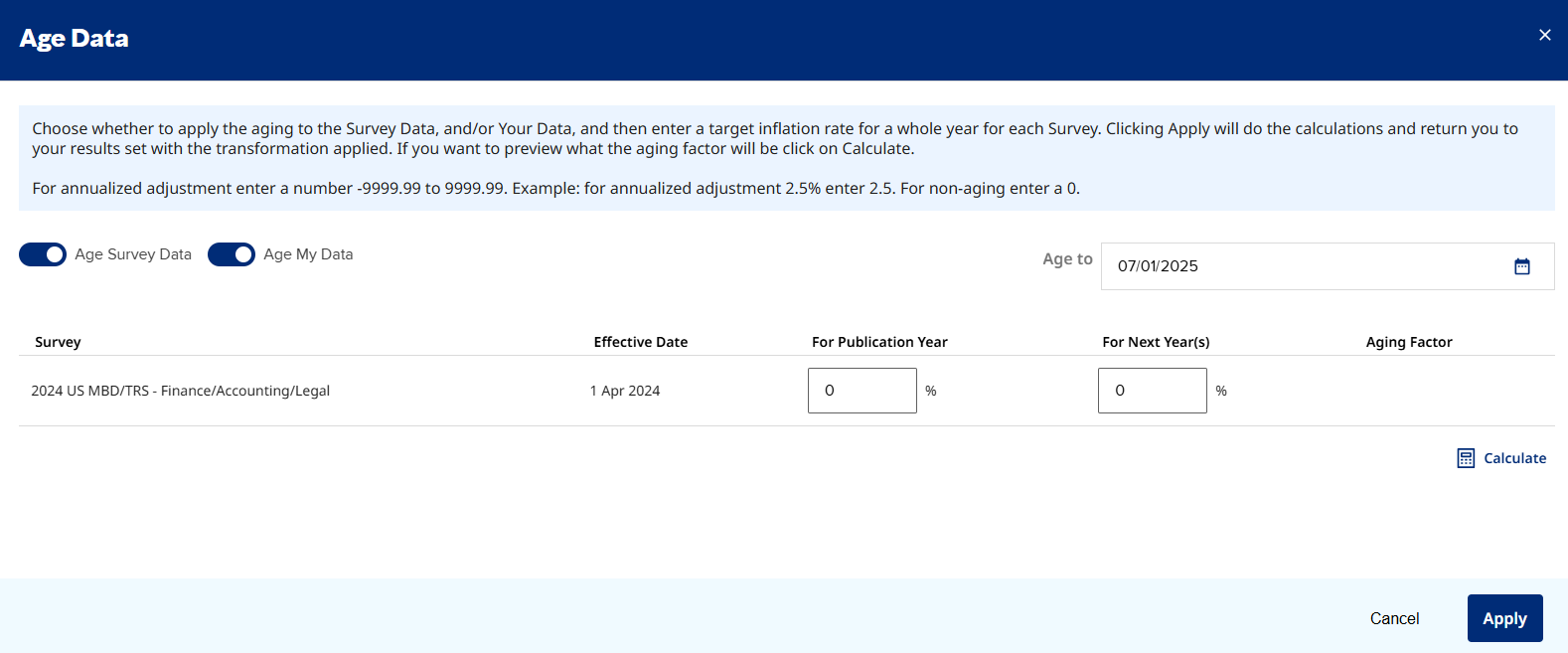
Beyond providing world class salary surveys and other compensation insights, you can see that with Mercer WIN® we deliver the data in a way that gets you up and running quickly and efficiently.
Want to learn more about Mercer’s surveys and reports? Contact us at surveys@mercer.com or 855-286-5302 today!